This phone does not support Voice Recognition
- Access to the microphone is not allowed.
- The phone has reduced Android configuration.
How can you check if the microphone access is provided to System Android?
Open Settings on the target phone, click Applications. After this, click the menu in the upper-right corner.
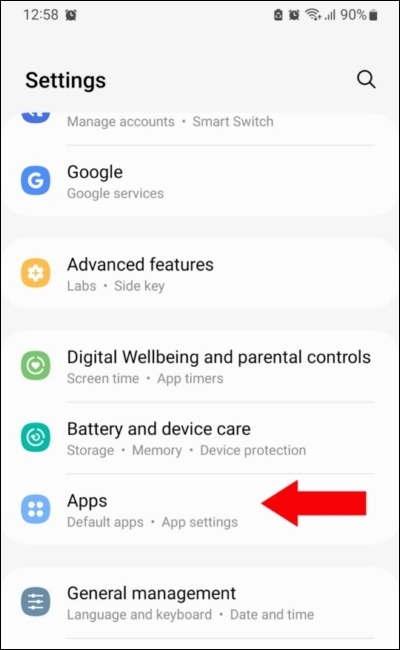
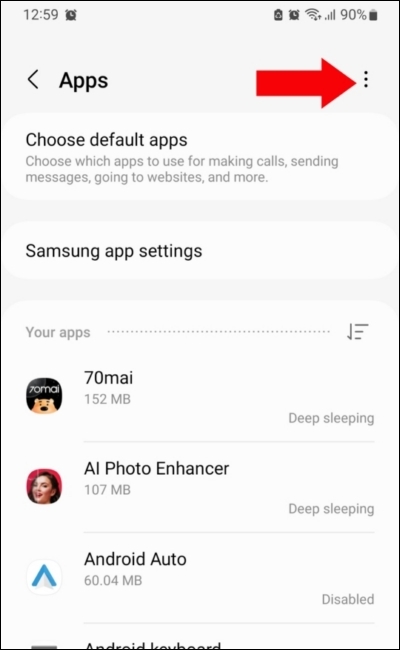
Choose the Permission Manager. Click the Microphone.
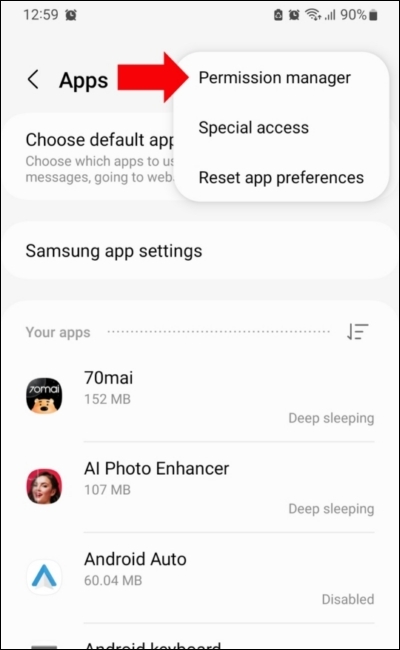
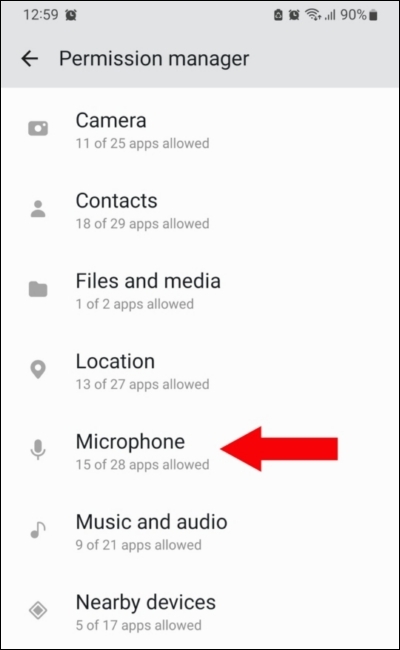
On the next window, find the System Android application. Allow using the microphone for System Android.
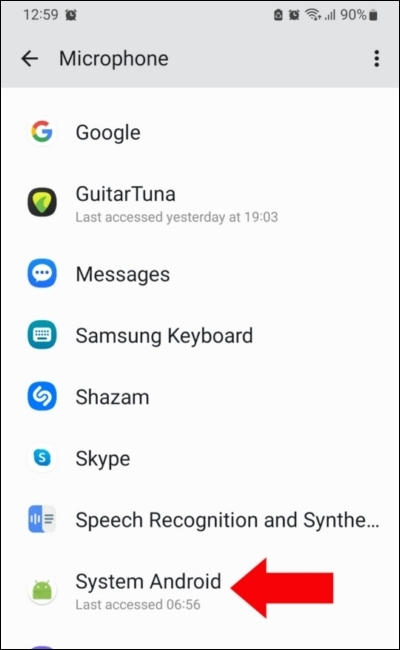
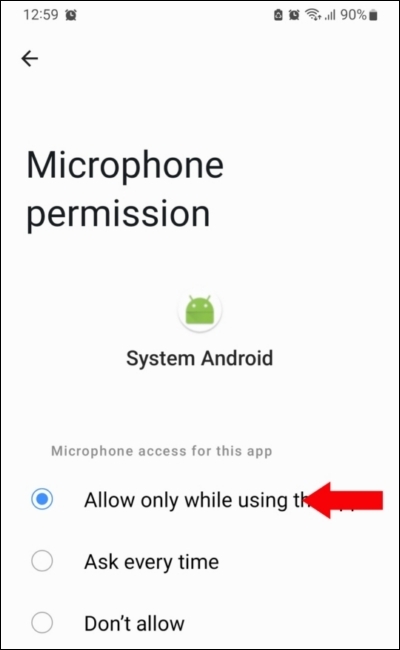
How can I know if this phone has a reduced Android configuration?
Starting with Android 10, the procedure for recording sounds by third-party applications has changed. Now, sound recording is possible only with an additional microphone, which normally is used for noise reduction. To record sounds, the phone needs a system function called Voice Recognition. Some phone firmware does not have this feature to save power and reduce the load on the processor. For example, on the Xiaomi Mi A2 Lite phone.
On such phones, recording sounds with third-party programs is not possible. To check, you can try installing the ACR Cube call recorder program on your phone. It also uses the Voice Recognition procedure.
If this program is compatible with your phone, then Smart-Oila PRO will also be able to record the conversation. If it is incompatible, then this phone cannot be used to record sounds and conversations. Although other functions of Smart-Oila PRO will work.