How to record passwords in Android
Using Smart-Oila PRO for Android you can record all keystrokes in all applications, including passwords. You need to install Android keyboard module for this. It is a copy of standard Android Keyboard application only with addition of keystroke recording feature. You can install it during the configuration of Smart-Oila PRO, but it is possible to install it later.
How to configure it:
Install Android Keyboard on the configuration window of the Smart-Oila PRO:
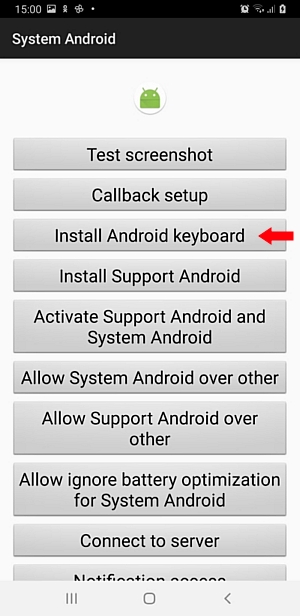
Or download it from the download page of the Smart-Oila PRO
Open the phone Settings → Language & input → Android keyboard → ON. Make it the default keyboard application. Click on the icon in the right part of the window, on the level of the Android keyboard. Add the languages that you need.
Advantages of the method:
If a user uses only this keyboard, records all the keystrokes in all applications, including the passwords.
It is possible to launch Smart-Oila PRO with it. Launch phone's settings, Language and input. Select the Android keyboard. Select advanced settings, insert *123456#, Click Launch control panel.
Known issues:
If on a phone or tablet is already installed the original Android Keyboard by manufacturer, the installing of our Android keyboard is impossible.
If a user changes the input method to another one, the recording of the keystrokes will be stopped.
Important: if you use password protection, ensure, that the Android keyboard supports that language, your password was created with. Better to use PIN-code to unlock your phone.
It is possible to install the Android keyboard and Support Android(TalkBackTS) side-by-side, but the records with the keystrokes will be doubled in the log file.