How to see the options locally (phone and tablet)
- To launch Smart-Oila PRO control panel, call *123456#
- To see the settings, click the menu button or use the menu of the Smart-Oila PRO application.
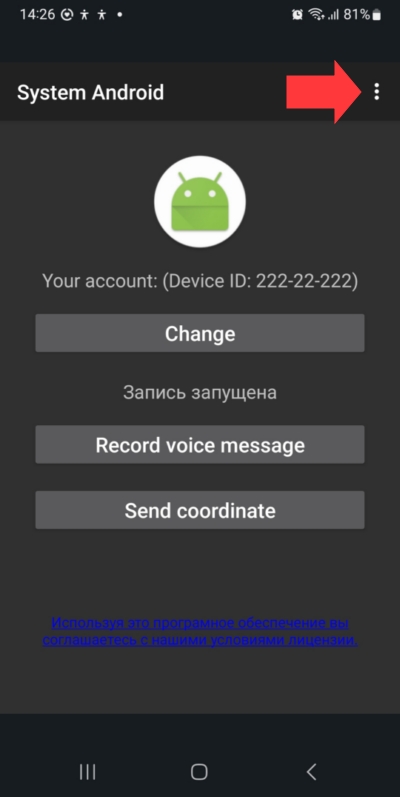
- Click Settings.
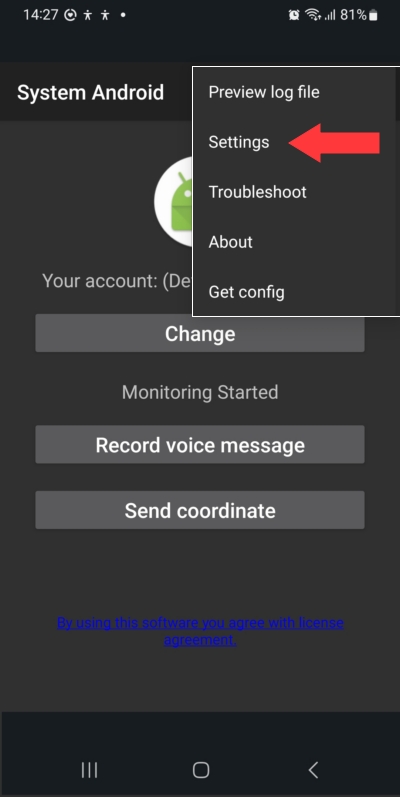
On a tablet, install KMA_keyboard.apk (a secret module for tablets) from the Smart-Oila PRO download page. Device Settings-->Language&input --> KMA_keyboard → ON. Click on the icon in the right part of the window, on the level of KMA_keyboard. Insert the code *123456# in the text field and press Launch Control Panel.