How to install Smart-Oila for Android
- Download Smart-Oila setup file.
- Device Settings-->Security-->Unknown sources (Allow installation of non-Market applications)
- To open zip files, you need RAR application from Google Play. Password is 12345.
- For Android 4.0 and newer: install Smart-Oila.apk and HelperService.apk
- For Android 2.2-2.3: install Smart-Oila.apk and TalkBackTS (from For Android 2.1 folder)
- Open Android’s Settings, Accessibility, HelperService (or TalkBackTS) → ON.
- On Android 5 and newer, you have to allow Smart-Oila to access the applications' database. Launch Settings of the phone, Security, Apps with usage access.
- Launch please Smart-Oila Parental Control application and click Settings.
- Configure all features you need. Note, that some menus have a sub-menu.
- Click on Start button.
- Register your free web account on Smart-Oila.uz.
- Launch Smart-Oila application on target phone or tablet, open its settings.
- Click connect to Smart-Oila.uz. Check Connect to server (Upload log files).
- In Smart-Oila.uz account field, insert email address, you used for registration on Smart-Oila.uz server.
- Click OK. The server will generate a new virtual device with its ID in your account, and this ID will be automatically inserted in Smart-Oila.uz account field. Don't change this ID.
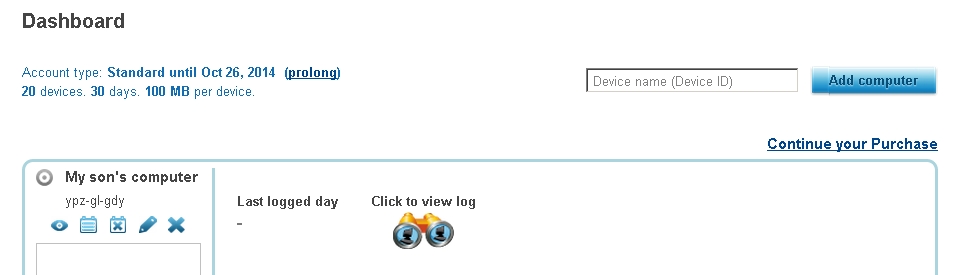
- If you want to connect Smart-Oila application to an existing virtual device in your account, write its ID into Smart-Oila.uz account field.
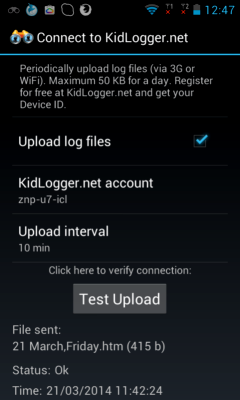
According to the Google Market Privacy Policy, the applications submitted on Android Market ought to be visible, excluding Personal rights violation. In order to use Smart-Oila as a hidden application, you can upgrade to Professional account. Afterward you will receive Smart-Oila v 1.6 running under different name and icon. It will be invisible in the “Application list” and it is password protected. Learn more about Smart-Oila v 1.6
If you experience any difficulties regarding the application, please send us a Troubleshooting report. It will help us better understand the technical issue.
In the application main window, press menu button (similar to all Android devices).
Tap on Troubleshoot as it is shown on the screenshot and then send the Bug report.
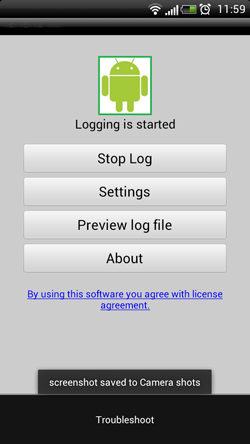
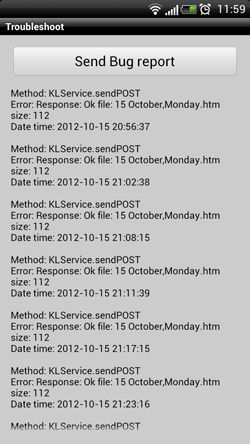
- Launch Smart-Oila application
- Press the button Preview log file
- Here you see the file of journal for today. If you hold the finger on the file, you will be able to send it by e-mail or to view the source. In the last case, you will view when and how long any application was used or was any other activity.
- On some tablets, after the installing and activating of HelperServicer(TalkBackTS), Android begins to speak the menu page number.
- Launch please Android menu, Settings, Applications.
- On Android 2 select “manage applications”.
- On Android 4 select “running applications”.
- Find Smart-Oila and press on it. Click Uninstall.