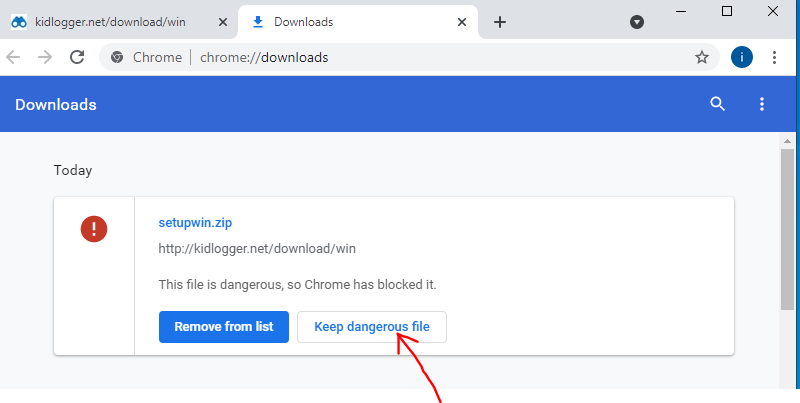Download Smart-Oila for Windows
For Windows 7-10
- Open the Control panel, Update & Security, Windows Security, Virus & Threat Protection. Virus & Threat protection Settings, Manage Settings, Add or remove exclusions.
- Add the Downloads and C:\Program files (x86) folders to the list of exclusions.
- Download the Smart-Oila monitoring agent from the Download page of the site.
- If Google Chrome doesn't allow you to download this file, open the Menu, Downloads, and click Keep Dangerous file
Version from 06-08-2027. Release notes:
First version of Smart-Oila for Windows
Main features: Records Application names, web addresses, screenshots, cam shots, pauses.
Version from 09-08-2024. Release notes: First PRO version for Windows.